Moving to Hugo with Congo
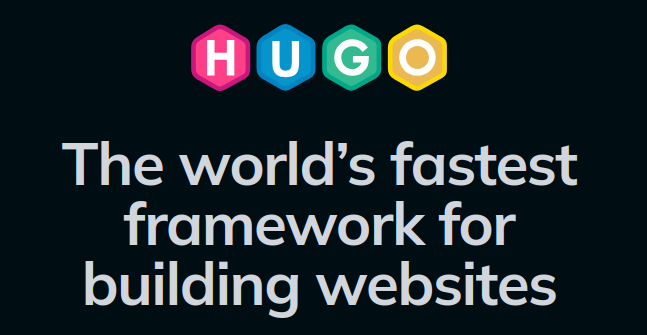
Table of Contents
I finally made the decision to no longer have a single index.htm file sitting in the root of /var/www for my personal site. That is more or less all I’ve had on jeremyness.com for the last 20+ years! Over the last several years, I found myself working on projects that I want to document, if only to allow myself to go back and remember what I did and why I did it. 😁
What and Why #
Up to now, I’ve just had a single HTML page I wrote in nano, with occasional edits in Notepad++/VS Code. I knew I wanted to host the revamped website myself, but I’m by no means a front-end developer. I find CSS to generally be black magic. WordPress was a hard pass; I wasn’t interested in having a PHP/MySQL based site. Looking around, it seemed like Hugo or Jekyll were my best options, and Hugo appeared to be a bit more modern…. and wasn’t based on Ruby.
Once I determined that Hugo would meet my needs, there were approximately a zillion themes to look through to find one that would work for me. I wanted a mix of a ‘profile’ and ‘blog’ site. Many themes were either one or the other. Beyond that I came across a ton of themes that required Node.js, which wasn’t ideal. I setup several Hugo sites locally using different themes, but none of them provided quite what I wanted. Finally, I landed on Congo, which seemed like exactly what I wanted - a clean mix of a profile and blog site 🎉
Using Congo #
Arriving at Congo took quite a while. In the process of figuring out that I wanted to use Hugo and finding Congo, it took me a few months. It has also taken me a few more weeks to carve out time and deliberatly choosing to focus on this project over playing Cyberpunk 2077 Phantom Liberty.
The docs and sample site provided by Congo were incredibly helpful for getting started. I also found it useful to explore other people’s GitHub Pages sites to see how they structured their sites and to borrow ideas from them. Having learned Markdown over the past few years made the process of writing these pages straightforward.
Not artistic, Horrible speller #
In the past, creating content and all the things that come with it like making a site look good with images and double-checking my spelling and grammar—seemed, like more of a burden than I wanted to handle. I can write decently enough, but I’m slow, and mistakes are inevitable! I wouldn’t even know where to start when it comes to creating a basic image or thumbnail for a blog post.
Now, with the help of local AI tools like DeepSeek R1 using Ollama and image generators such as FLUX Dev using Stable Diffusion WebUI Forge, this process has become much easier. One of the many posts I want to create is specifically how I’m running them locally.
This is just the start #
I got this far, now the trick is to keep posting and not just let this thing sit 😛